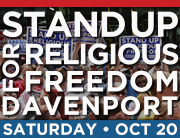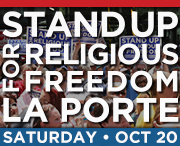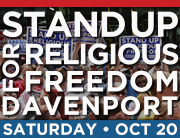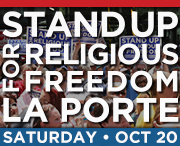To Save your Facebook event image and post it on Facebook
- Find the Facebook event image for your town below (scroll down if necessary).
- Right click on the image and select "Save image as" (exact wording my vary by browser).
- Save the image on your computer somewhere where you can find it easily, like your desktop.
- Upload the image to your Facebook event following the prompts there.
Note: If you don't see an image for your city, check back soon. Rally Headquarters is working through the entire list of Rally cities. If you need an image urgently, Contact Rally Headquarters.